
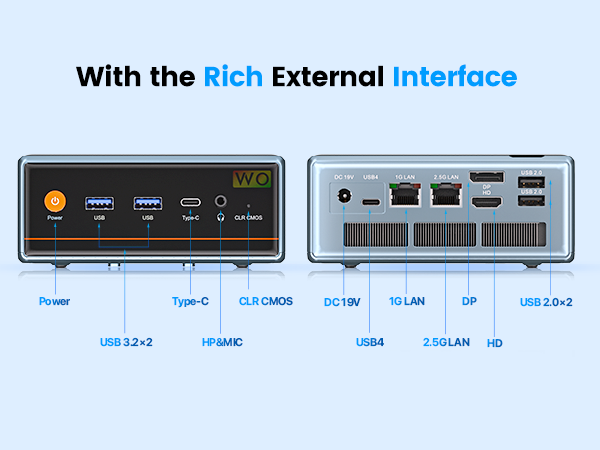



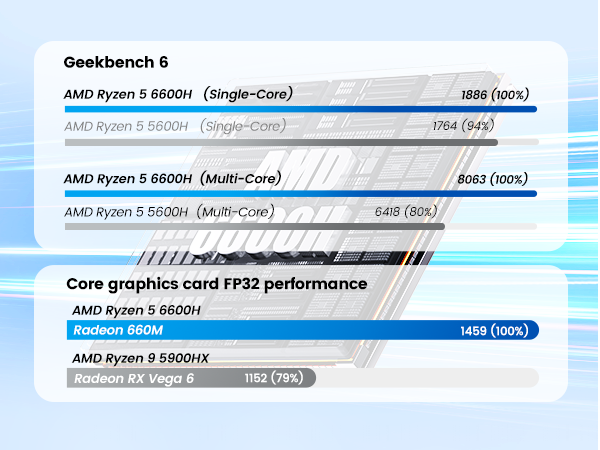

PELADN WO4 MINI PC Ryzen R5 6600H
Tech Spec
WO4 6600H TECH SPEC
- The Ryzen r5 6600H is a 6-core, 12-thread CPU processor manufactured by AMD.
- The AMD Radeon 660M graphics support four 4K displays
- Up to 64GB dual channel DDR5 memory support
- Hard-core 2.0 Aluminum Cover
- Wi-Fi 6 and Bluetooth 5.2
- Sleek metal casing with a compact body
- Space-saving Design
- Windows 11 Pro is Pre-installed
- Free Shipping To United Stated/European Union/United Kingdom
- Delivery Date: 2-5 Business Days

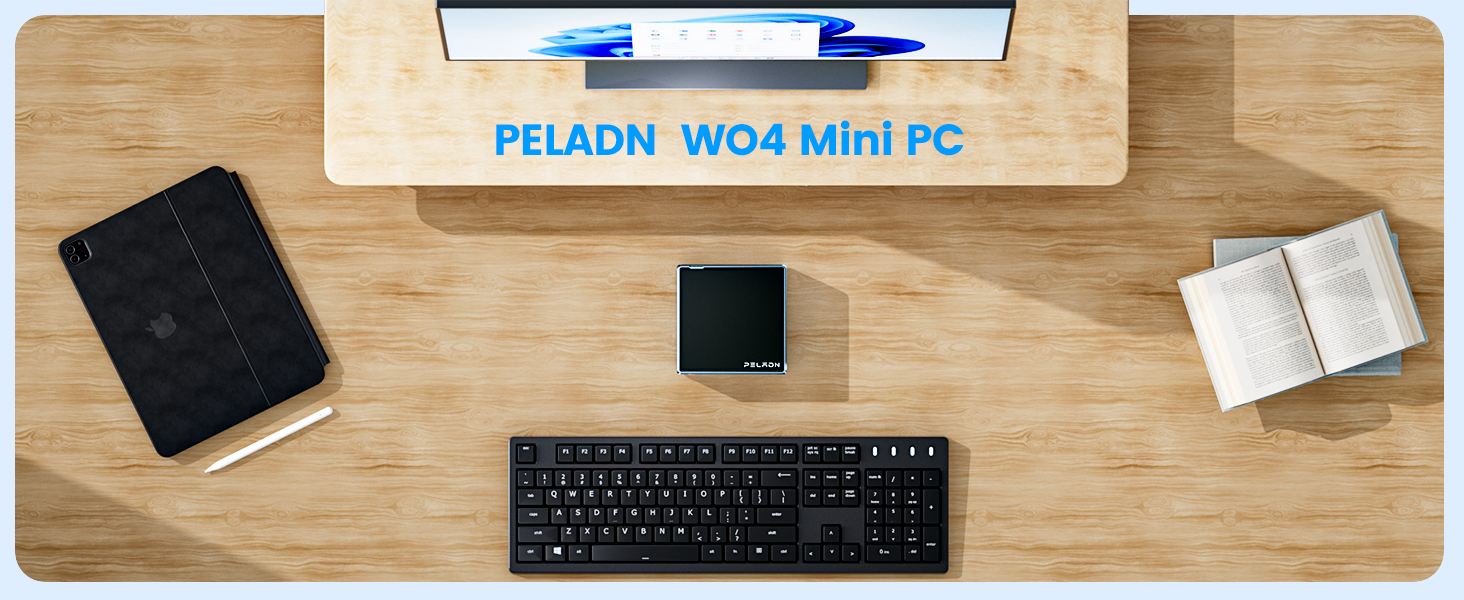


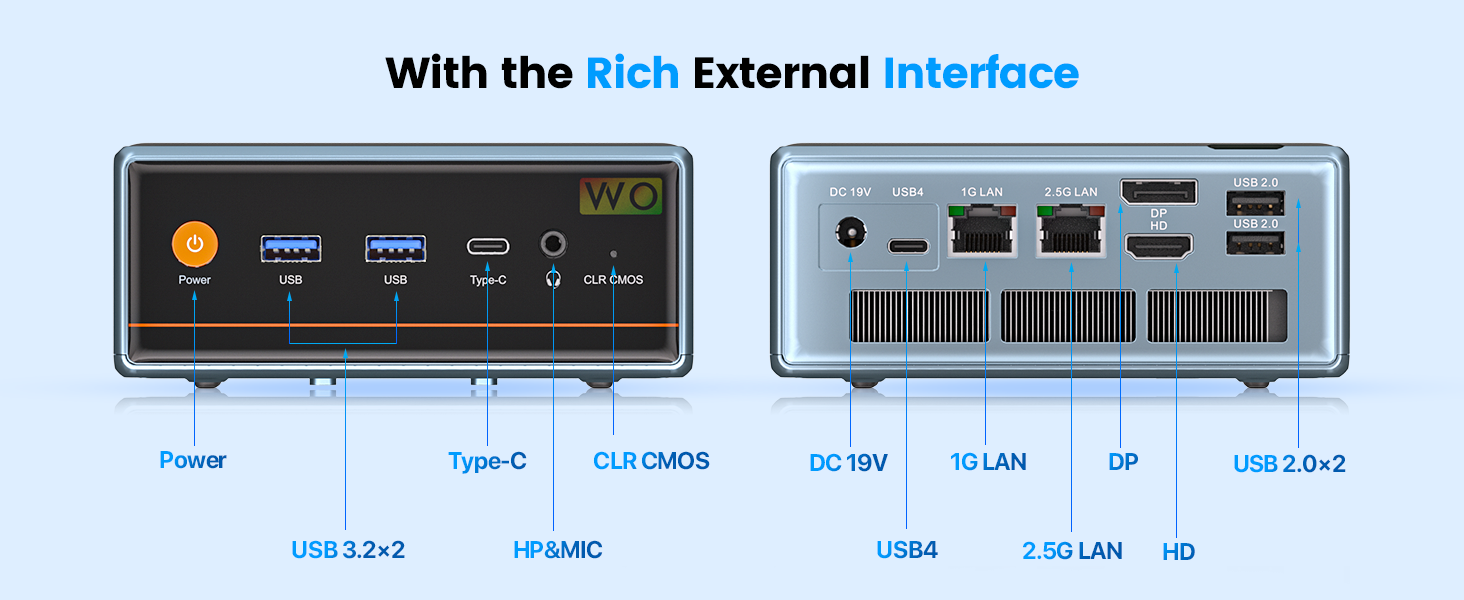

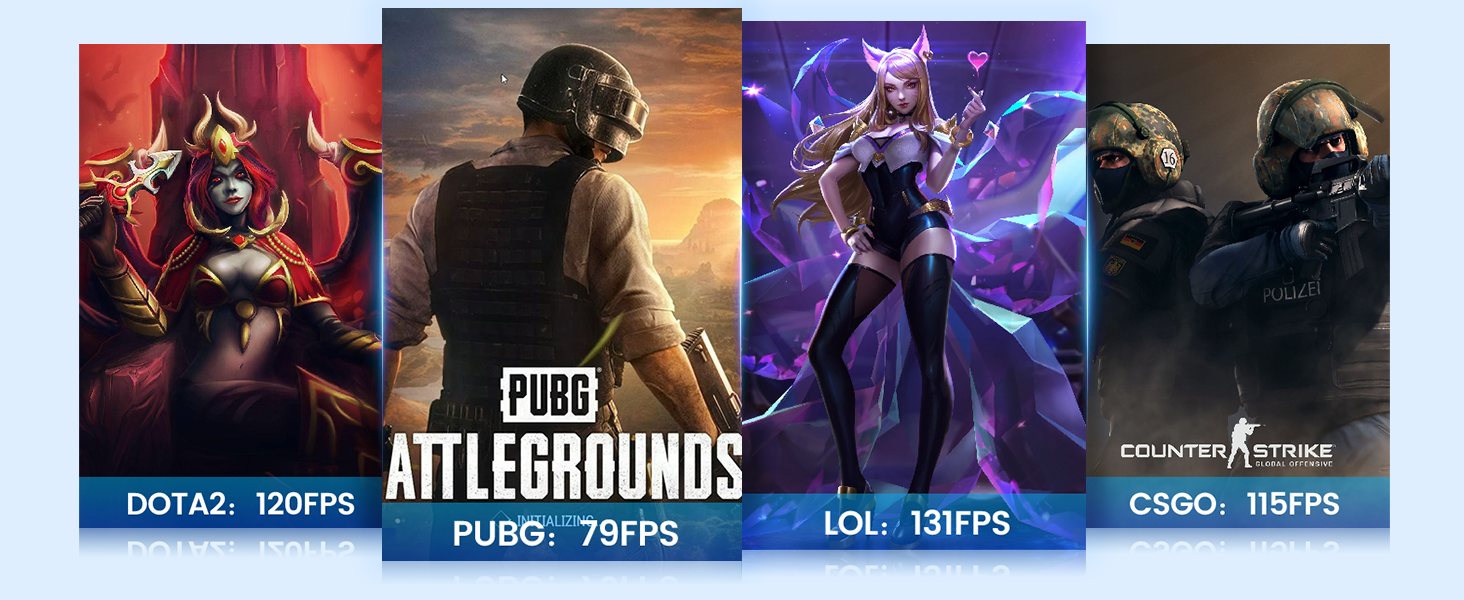

Deleted Win 11 and installed Linux Mint and runs wonderfully. No issues with drivers and was able to install steam and run fairly intensive things even without a designated GPU.
Had an issue with troubleshooting the NVME where it wouldn’t be read by the computer. After reinserting it into the port but not pushed all the way in it has worked correctly.
There is an ssd adapter and a place to install it on the ceiling of the magnetic lid. Have not tested it yet but love the fact that it’s an option.
The Wi-Fi works great
The Blue Tooth works well enough. It might be the device i tested with but I would get dropped sound for a few frames while watching shows.
Super quiet fan. Does get slightly warm but that’s expected.
It does everything that is said on the tin. No further complaints.
I need to share what this incredible mini computer has done for me. I had to sell my gaming PC for financial reasons, but i still wanted to game with the boys, and so after hours upon hours of watching and reading reviews I finally decided to get the PELADN. For context, I have been building PCs for over twenty years and gaming on them for even longer. I know my way around a computer, which is why I am so picky about what I purchase. I am also running OpenSUSE Linux as my main operating system, which is superior to Windows for lower end hardware (among many other reasons).
This little machine has FAR exceeded my expectations for what a device in its category can accomplish. You won't be playing AAA games anytime soon, but you can definitely play a number of multiplayer titles without issue. I play Heroes of the Storm and Diablo 3 on a daily basis with my friends on Low settings and easily get 60-80fps. Cloud gaming is also excellent on the PELADN, which is why I was so comfortable buying it. I play Helldivers 2 via Clouddeck and have an absolute blast at 60+ fps on Low settings.
Productivity is a breeze, so long as you remember what hardware you're working with. I am a freelance pixel artist and game dev and use Aseprite and Godot engine every single day. I never lag or experience crashes with either software, and that's with Brave browser and multiple tabs open at the same time while listening to the Spotify app. I often forget that this computer even has limitations.
For the price I paid, I could not be happier! I almost want to buy one for my son, but he's a toddler so I'll hold off for a few more years on that. i emphatically recommend the PELADN to anyone looking for a powerful mini-pc, so long as you understand what you can and cannot do on it beforehand. I can see myself sticking with this computer for a long time until I can get the powerhouse gaming PC that I've always wanted but definitely don't need.
It's a mini PC. At this point, its specs are a little long in the tooth, with its AMD Ryzen 5 5500U CPU and DDR4 RAM, so it won't win any races, but it still runs the software most people use, such as Microsoft Office and web browsers, very well. The client I bought it for uses it to play Roblox online, and he's been very pleased with it.
Like most mini PCs, this one comes with an HDMI cable (3-foot) and VESA mounting hardware that you can use to mount it on the back of a monitor with VESA mounting sockets. Or, you can provide appropriate wood screws or screws & anchor sets and mount it under your desk or on your wall.
Beyond that, this mini PC takes a step outside of the nerd zone and attempts to make a fashion statement, with its attractive metallic blue and black appearance.
Met all my expectations for example I love to play the PC war thunder game. This many computer has anti cheat for games. And other features that just blew my mind finally I was able to shoot down many enemy plans when all kinds of awards all because of this beautiful mini PC. Ryzen 9 is not required trust me folks get this computer you will be more than happy for all of your games it's a great deal you can't pass it up it's a slam dunk okay
Have had for awhile now and it's been extremely reliable. Does everything you could want for a small desktop.
You may also like
Hassle-Free Warranty
Enjoy peace of mind with our hassle-free warranty—smooth, simple, and secure coverage for your purchase.
30-Day Money-Back Guarantee
Shop with confidence: our 30-Day Money-Back Guarantee ensures your satisfaction, risk-free!
Fast, Free Shipping
Experience the convenience of fast, free shipping on all orders—no minimums, no waiting!
Lifetime Customer Support
Gain lasting peace of mind with our Lifetime Customer Support—always here, just a call away!