Do kids need computers? Clearly, the answer is yes. Giving kids a computer at the correct moment is essential. Computers have become a necessary tool for upper elementary through middle school pupils as online learning and required programming integration into the curriculum grow more common. Apart from helping with studies, a computer is quite crucial for encouraging imagination.
Four Reasons Why Modern Kids Need a Computer
Family education rules and the child’s hobbies will determine the perfect moment to expose them to a computer. Generally speaking, however, beginning in the second grade of basic education is suitable. At this level, children can learn information search techniques and typing. We shall now discuss four main advantages of giving children a computer.
A Tool for Learning and Growth
Introducing a computer for youngsters has two essential functions in the current educational scene: optimizing learning efficiency and acquiring future-ready abilities. Proposed by the U.S. Department of Education’s Office of Educational Technology (OET), the NETP 2024 serves as a roadmap for schools, policymakers, and educators to harness technology for improved learning outcomes while addressing challenges like access, security, and ethical concerns. And the latest version emphasizes the digital divide, AI in education, and cybersecurity.
Source: The U.S. Department of Education released the 2024 National Educational Technology Plan (NETP)
Equipping youngsters with a computer not only helps them keep up with their homework but also greatly improves learning efficiency, given the growing frequency of online learning. A computer’s access to interactive instructional resources and internet tools makes more profound knowledge and more enthusiasm for studying possible. This method enables kids to develop self-learning abilities, pick knowledge more wisely, and create a strong basis for the next instruction.
Thus, it is crucial to have a computer at home that kids may utilize for education.
Encouraging Curiosity and Creativity: Supporting Independent Learning and Creative Activities
Among the best instruments to foster a child’s interests is a computer. Thanks to the GIGA School Initiative, personalized learning and interactive education have been possible, supporting children’s whole development. Children can produce illustrations using drawing software, video editing tools to transform daily events into artistic endeavours, and word processing applications to pen stories. These simple creative activities give youngsters a great starting point for expressing themselves via play.
One of the most exciting aspects is the ability for children to explore a wide range of interests online. The internet presents countless chances for education, from tracking fossil finds on dinosaur encyclopedia websites to finding fashion inspiration from foreign films to using online lessons to hone sketching abilities. Children can safely explore material ranging from baking to space science, according to their interests, with parental control options and safe browsing filters.
Stress Relief and Information Gathering with a Computer
Young students especially suffer from stress related to academics and extracurricular activities; thus, it is imperative to have a means of relaxation. Children’s computers can be utilized for enjoyment as well as stress release and educational aid. Playing games or watching movies could help children relax, keep a good balance, and clear their brains.
Research and information collection online also help kids stay current with society and world events, increasing their viewpoint and knowledge.
Key Factors in Choosing a Computer for Elementary and Middle School Students
The learning environment of elementary and middle school pupils is much affected by the computers they use. While a powerful computer could be complex for youngsters to use correctly, a computer with inadequate performance may limit output. Choosing the right tool guarantees better assistance for learning and advances development.
Laptop vs. Desktop vs. Mini PC
Given its portability, a laptop is a perfect tool for kids. It is handy for both amusement and learning since it lets them use the computer at home, at school, or elsewhere. Furthermore, computers are suitable for different surroundings due to their usually extended battery life. But laptops for kids sometimes have performance and expandability restrictions, which could cause problems should more demanding applications be required going forward.
For managing complex projects and high-performance programs, a desktop PC is perfect since it provides outstanding performance and expandability. For middle school and elementary children who require a dependable home computer, this is a fantastic long-term investment. Desktops might be disadvantageous, though, since they lack portability and call for specific space.
A mini PC (such as the Intel NUC series) combines the advantages of both desktops and laptops, offering a compact yet powerful solution. It is a flexible choice for “home study desktops” or “portable desktops,” even if it is small, as it can fit strong CPUs and be connected to a display. Because of their adaptability, mini PCs are becoming increasingly appealing for household and educational use.
Choosing the Right PC Accessories
Choosing the correct accessories is absolutely vital, whether you choose a desktop or a mini PC. When selecting a keyboard, for instance, take light models with responsive keys that young children will find easy to use into account. Although some would rather have mechanical keyboards than membrane ones, quieter variants are more appropriate for home use. For a mouse, ergonomic designs that fit nicely in a child’s palm help to lower weariness with prolonged use. Digital art and gaming benefit from adjustable DPI (dots per inch) settings as well.
Selecting a monitor largely depends on screen size and resolution. Select a display with flicker-free technology and a blue light filter to help lower eye strain. Entertainment and study benefit from a 21–24-inch screen. Furthermore, choosing a lightweight and portable monitor or one appealing to youngsters based on appearance improves utility and enjoyment.
CPU: Long-term usage calls for a multi-core processor like Intel Core i5 or AMD Ryzen 5. Core i3 or Celeron is advised for middle and high school pupils even though it can manage simple chores. A Core i7 will offer a more seamless experience whether the computer is for programming, video editing, 3D rendering, or another purpose.
Memory: The memory least needed is 8GB, but 16GB or more is advised should the computer be used for advanced creative work or 3D gaming. This guarantees consistent performance when running several browser tabs or programs concurrently.
Storage: Choose an SSD with at least 128GB to guarantee seamless OS and application running capability. Combining an external HD or cloud storage is a sensible approach for big files like video material.
GPU: Choose depending on usage needs. Integrated graphics are plenty for jobs like illustration and basic computing; nevertheless, a separate GPU is best for the creation of YouTube videos or gaming. Integrated graphics should be sufficient, as most elementary and middle school students use computers mostly for research, web surfing, video streaming, and document creation. Generally speaking, a high-end GPU is not worth the investment.
Operating System: Following school advice, choose a machine running Windows 11 for home study. Windows is useful for the next academic and professional demands since it is extensively used in companies and institutions.
Parental Considerations: Physical Durability & Software Safety Features
When choosing a computer for kids, it is essential to make sure it will last. A sturdy build is necessary because kids may move around a lot or drop their devices by mistake. Protecting personal information and stopping malware infections are also critical private features. A safe computing environment uses web filtering to block access to inappropriate material. To protect their child’s digital experience, parents should make sure that the gadget they choose has strong security features.
Cost Optimization
The price of children's computers varies depending on their intended use and the age group. For primary school pupils, an affordable model capable of basic web browsing and educational tools is perfectly adequate. Students progressing to secondary school may require greater performance for programming and basic video editing, making mid-range AMD Ryzen 5 models such as the WO4 5600H an ideal choice. For sixth formers engaged in design, video editing, software development, or programming, high-performance models like the HA-4 7940HS featuring AMD Ryzen 9 7940HS processors or higher deliver significant value. Selecting the appropriate computer requires balancing performance and cost while accommodating the child's developmental needs.
Five Reasons to Choose a Mini PC for Elementary and Middle School Students
Space-Saving Design
A mini PC’s small form is its main benefit. It leaves room for notebooks and textbooks since it fits conveniently on a small desk in a child’s room without consuming much space. For instance, a 15.6-inch laptop might feel small on a 30-centimeter-wide desk, but a Mini PC can be kept on a shelf or behind a monitor to help clear clutter. Furthermore, since it stays still, parents can quickly check usage, moving responsible digital behaviour.
Five Reasons to Choose a Mini PC for Elementary and Middle School Students
Space-Saving Design
A mini PC’s small form is its main benefit. It leaves room for notebooks and textbooks since it fits conveniently on a small desk in a child’s room without consuming much space. For instance, a 15.6-inch laptop might feel small on a 30-centimeter-wide desk, but a Mini PC can be kept on a shelf or behind a monitor to help clear clutter. Furthermore, since it stays still, parents can quickly check usage, moving responsible digital behaviour.
Quiet Operation: The Psychological Impact of Noise Reduction
Mini PCs guarantee almost silence with their clever cooling systems and small, quiet fans. They are, therefore, perfect for home study settings since they let kids concentrate free from interruptions. Loud fan noise will not bother a child whether they are editing videos, programming with Scratch, studying late at night for tests, or additionally preventing overheating during prolonged use. Advanced solutions include a three-layer graphene heat dissipation system. Moreover, families can watch movies together during leisure time, free from the noise of the gadget disrupting conversations.
Gradual Investment Model
Mini PCs give flexible customizing choices. An elementary school student might begin with a 21.5-inch monitor to cut eye strain, then upgrade to a 27-inch Full HD display in middle school. In the same vein, a child might start with a small keyboard for small hands and then move to a mechanical keyboard as typing speed rises. This strategy lets parents make small investments depending on the developmental needs of their child. Mini PCs also simplify component replacement or upgrading, erring long-term expenses.
Supports Fixed Study Environments for Better Concentration
Studies point to a consistent study environment helping the brain enter “learning mode” more efficiently. Mini PCs discourage bad habits, including using a laptop while lying on a sofa or bed, since they are fixed to a desk with an external monitor. Moreover, adjustable monitor height guarantees correct posture in line with advice from the Ministry of Education to keep a viewing distance of at least 30 cm from the screen for eye health.
Conclusion
Choosing a computer for kids is not only about helping their education; it also significantly promotes curiosity and creativity. Modern homes that need both study and entertainment capability will find Mini PCs, with their high performance and space-saving design, the perfect solution.
Parents can provide their children with a stable and safe learning environment by carefully selecting the suitable accessories and specs. A well-selected PC guarantees long-term benefits and growth whether for middle school students working on more advanced tasks or elementary school students beginning their digital path.

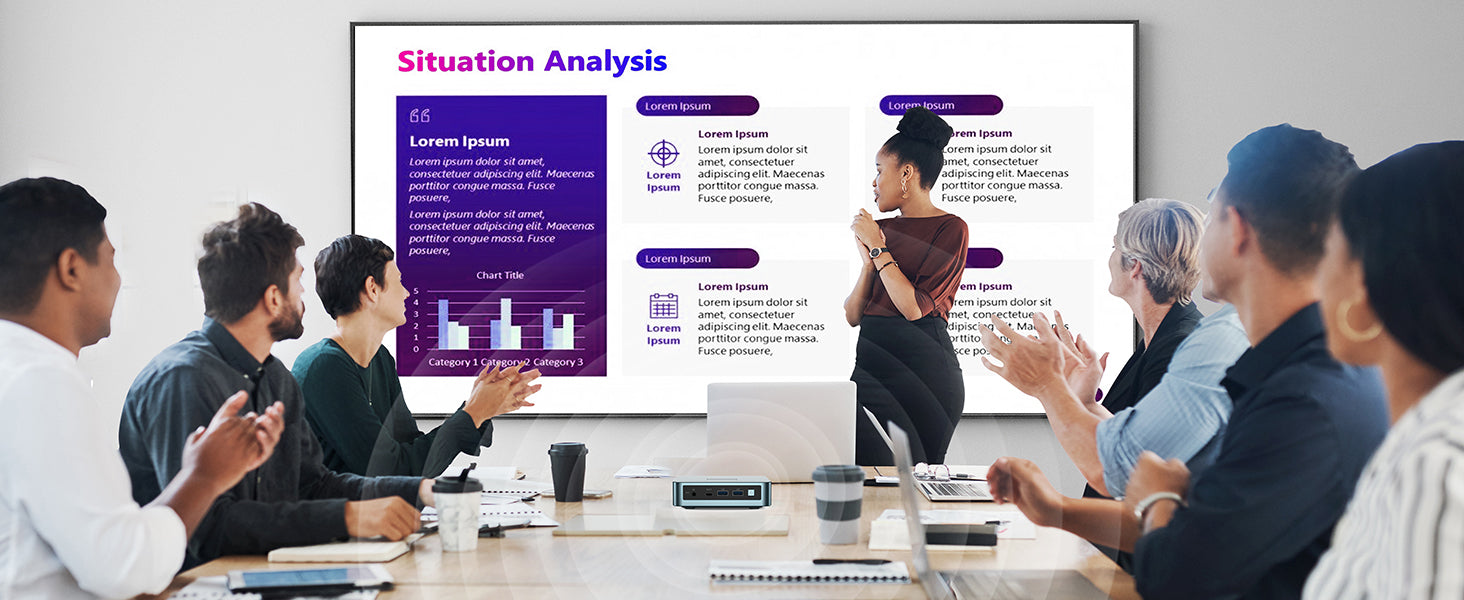
Leave a comment
This site is protected by hCaptcha and the hCaptcha Privacy Policy and Terms of Service apply.