What Are Mini PCs?
At first glance, Mini PCs may appear unassuming due to their compact size, but don’t let that confuse you. These small form-factor computers pack a surprising punch. A Mini PC is essentially a fully functional computer condensed into a compact chassis. Despite their diminutive dimensions, they offer all the capabilities of traditional desktop computers, albeit with some trade-offs.
Are Mini PCs worth it? The answer depends on your specific needs and priorities. If you value space efficiency, energy savings, and portability, Mini PCs can be an excellent choice. While they may have limitations, resourceful users have found creative ways to work around them and continue to find Mini PCs worthwhile.
Lets understand in detail:
The Advantages of Mini PCs
- Space Efficiency
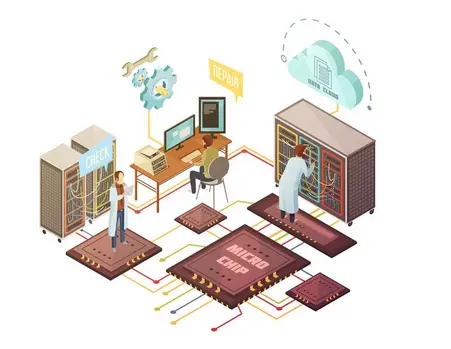
One of the most compelling reasons to consider a Mini PC is its space-saving design. These small form-factor computers are perfect for situations where desk space is at a premium. Whether you have a cozy home office or limited room in your dormitory, Mini PCs can seamlessly integrate into your workspace. Imagine reclaiming that cluttered desk space for other essential items or simply enjoying a cleaner, more organized environment.
- Energy Efficiency

Mini PCs are renowned for their energy efficiency. They consume significantly less power compared to traditional desktop towers. Over time, this can translate into noticeable savings on your electricity bill. Moreover, opting for a Mini PC aligns with eco-conscious computing. Reducing power consumption not only benefits your wallet but also reduces your carbon footprint, contributing to a more sustainable future.
- Portability and Flexibility

Mini PCs are incredibly portable. Their compact size and lightweight build make them suitable for on-the-go computing. If your work or hobbies frequently take you outside your home or office, a Mini PC can serve as your reliable companion. Whether you need a powerful tool for presentations, a versatile workstation for remote work, or a portable media center for entertainment, Mini PCs offer the flexibility to adapt to various scenarios.
4. Versatility in Applications

These miniature marvels aren’t limited to a single role. They can perform various tasks, from everyday office work to multimedia entertainment, digital signage, and even serving as dedicated home servers. The versatility of Mini PCs makes them adaptable to a wide range of use cases. Need a low-profile computer for your digital signage project? A Mini PC fits the bill. Looking for a compact media center PC to stream your favorite shows? A Mini PC has you covered. The possibilities are extensive.
Considerations for Mini PCs
1. Performance
While Mini PCs offer many advantages, they may not be the ideal choice for tasks that demand high-performance computing. Resource-intensive applications like video editing, 3D rendering, or gaming may strain the capabilities of a typical Mini PC. It’s crucial to align your expectations with the intended usage. If you’re a professional video editor or a hardcore gamer, you might find a traditional desktop or a gaming laptop better suited to your needs. However, for everyday computing tasks, web browsing, document editing, and media consumption, Mini PCs provide ample processing power.
- Connectivity Constraints
Mini PCs tend to have fewer ports and connectivity options compared to traditional desktops. If you require a wide array of peripherals, such as multiple monitors, external drives, or specialized input devices, you may need to invest in additional adapters or choose a Mini PC model with suitable connectivity. It’s important to assess your connectivity needs and ensure that your Mini PC can accommodate them. Adapters and hubs are readily available to expand the port options if necessary.
3. Limited Upgradability
Due to their compact form factor, Mini PCs often have limited upgradability. Components like RAM and storage may not be easily replaceable or upgradeable. Consider your future needs when selecting a Mini PC to avoid potential limitations down the road. If you foresee the need for more storage or additional memory in the future, it’s wise to choose a Mini PC model that allows for some level of component upgrade or expansion. Some Mini PCs feature accessible RAM and storage slots, but not all do, so research the specific model carefully.
So, are Mini PCs worth it? The answer hinges on your specific requirements and priorities. If you value space efficiency, energy savings, and portability, Mini PCs can be a fantastic choice for everyday computing needs. They shine in scenarios where desk space is limited, power efficiency is essential, or you need a computing solution on the go. Mini PCs also excel as dedicated media centers, home servers, and digital signage solutions.
However, it’s vital to recognize the limitations of Mini PCs. They may not be the best choice for tasks that demand high-performance computing, extensive connectivity, or upgradability. If you’re a professional designer, a gamer, or have specialized computing needs, you may need to explore other options.
To determine whether a Mini PC is worth it for you, carefully evaluate your computing needs, budget, and intended use cases. Explore the available Mini PC models, their specifications, and any potential limitations. By making an informed decision, you can ensure that a Mini PC aligns with your unique computing requirements.
4. Empowering Your Digital World
In the evolving landscape of computing, Mini PCs have emerged as transformative solutions, offering a harmonious blend of power, efficiency, and versatility. As we explored the realm of Mini PCs and the considerations that surround them, it becomes evident that making an informed choice is pivotal.
At this juncture, it’s essential to introduce Neo 5, our flagship Mini PC solution designed with your evolving needs in mind. Neo 5 embodies the culmination of cutting-edge technology, sleek design, and unparalleled performance. It goes beyond the conventional, redefining what a Mini PC can be.

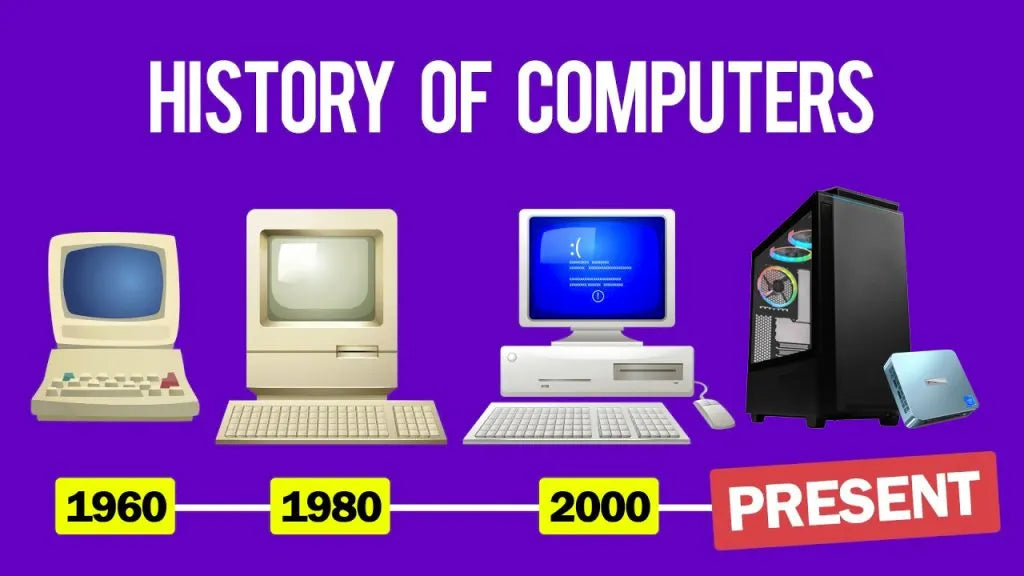

Leave a comment
This site is protected by hCaptcha and the hCaptcha Privacy Policy and Terms of Service apply.